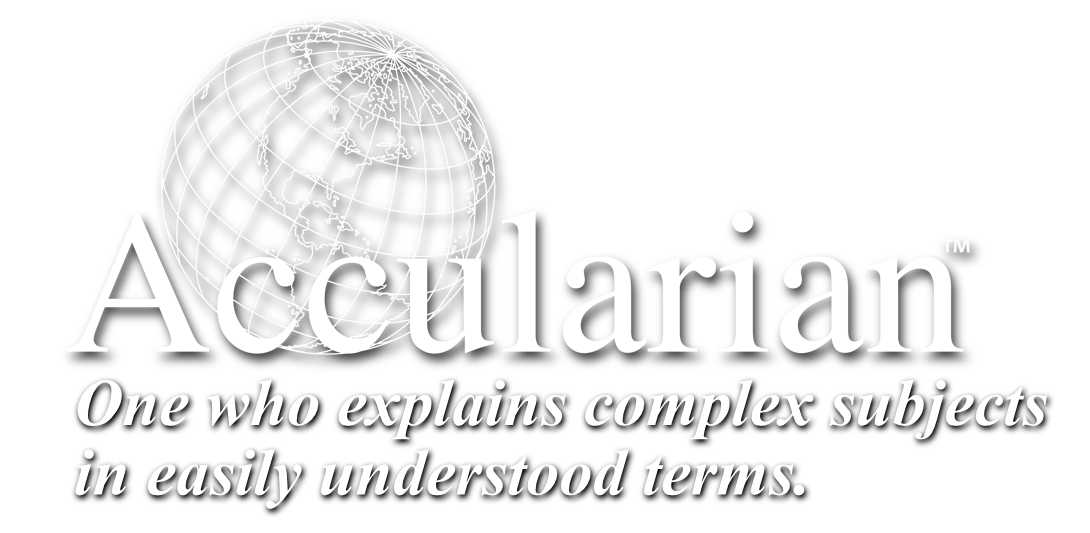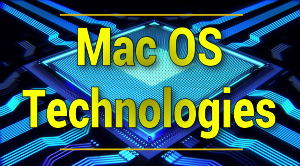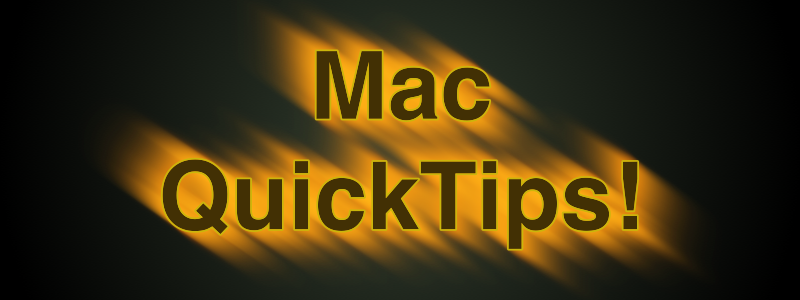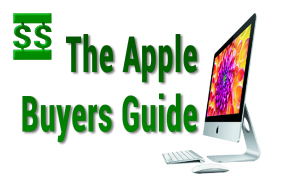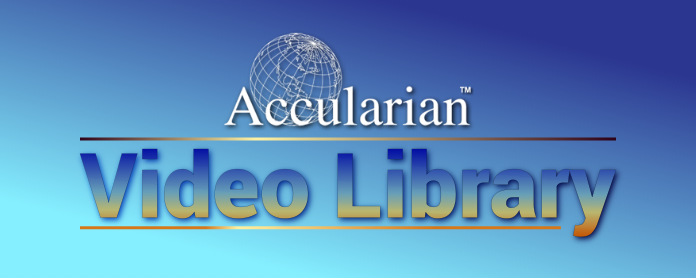
On this page, you will find an index of all of the subjects here at Accularian. Click on a subject heading to see all the lessons currently available in that topic.
Premium members can access everything on these pages. If you have a FREE trial, you will be able to access the first few lessons in each subject. After that, you can get a premium membership at this link: Click Here!
Macintosh Basics (The Original!)
These are the original Macintosh Training Lessons which were developed for people new to the world of computers or people who are switching from the Windows PC to the Mac. Seasoned Macintosh users come away from these lessons saying, “I never knew that. That’s really cool!”
Don’t let the vintage appearance of the operating system fool you. Apple sticks with what works and as a result, we still use all of the basic, fundamental user interface elements we have used since 1984! You will learn about Menus, Buttons, Boxes, Slider, System Preferences and a ton of other goodies which are designed to give you a firm foundation for conquering your Mac. So much has changed since 1984 but the basics are rock solid!
Mac OS Systems
This is Track One of a two tiered lesson series called, “Mac OS Compendium.” Not only does it dive in deep to the Mac OS in general, explaining every button, box and menu item, but the second track of video lessons explore the amazing technologies that make a Mac, a Mac. There are tons of features built into the operating system that are rarely discussed… we’re digging in!
Mac OS Technologies
This is track two of the Mac Compendium series of lessons. Not only does it dive in deep to the Mac OS in general, explaining every button, box and menu item, but the second track of video lessons explore the amazing technologies that make a Mac, a Mac. There are tons of features built into the operating system that are rarely discussed… we’re digging in!
Macintosh QuickTips
After you lock down the basics, you want to be able to work fast! This series of lessons will introduce you to hundreds of QuickTips which will inspire you to take your mastery of the Mac to the next level. Dive in and learn how to Cut, Copy and Paste or figure out how to set your date and time. Find out how you can recover accidentally deleted text or use your voice to type a memo to the boss! Each QuickTip is designed to explain a very specific aspect of using your Mac to the utmost of it’s ability. These are lessons you will want to watch again and again!
Macintosh Keyboard Shortcuts
You are about to learn the secrets of every Macintosh Power User, how to use Keyboard Shortcuts. You will be amazed at how fast you can operate your Mac if you will take some time to practice the things you learn in this short series of lessons! Almost every menu item has a keyboard command associated with it. In this series, I show you how to discover and exploit them to your ultimate power and pleasure! Keyboard Shortcuts is one of those things which define the average user from a seasoned Power User. Watch these lessons to become proficient and popular!
Macintosh Scanning

Pretty much everyone knows how to get a document out of the computer, but how do you get a document “into” the computer? You scan it! Many printers these days come with a built in scanner. Did you know that your Mac comes with built in scanning software?
In these few short lessons you will learn how to scan things into your computer and how they may be used in other documents or emailed to someone who has requested information which… in days gone by.. we would have faxed or mailed. Get ready to scan those thousands of old photos into the Photos app. You’re probably going to be busy for a long time!
Macintosh Home Automation
Ever dream of coming home to a home that actually welcomes you by opening the garage door simply because you approached the home in your car? Or have you ever locked yourself out and wished you had a magic button that could open the door? Home Automation is here and now. This lesson series is geared to helping you sort out how to get your ultimate automated dream home set up and running. We review some really amazing software and hardware which make it all happen. And guess what? It’s all easier than you might think.
This series of lessons was a presentation I gave to the Saginaw Mac Users Group and the Midland Mac Users Group. I think you will find the information enlightening and inspiring
The Apple Buyer’s Guide
If you are thinking of buying a new Macintosh, check out these five quick videos. They are all FREE and will equip you to get the best possible deal on your new equipment. There are many ways to shop for Apple. Do you like to shop online? Would you prefer to go to a third party “Brick and Mortar” store? How about a visit to an Apple retail store, there is probably one near you and nothing beats the experience of playing around in the “Mother Ship.” Oh Apple… why do you have to make stuff which is way to cool?