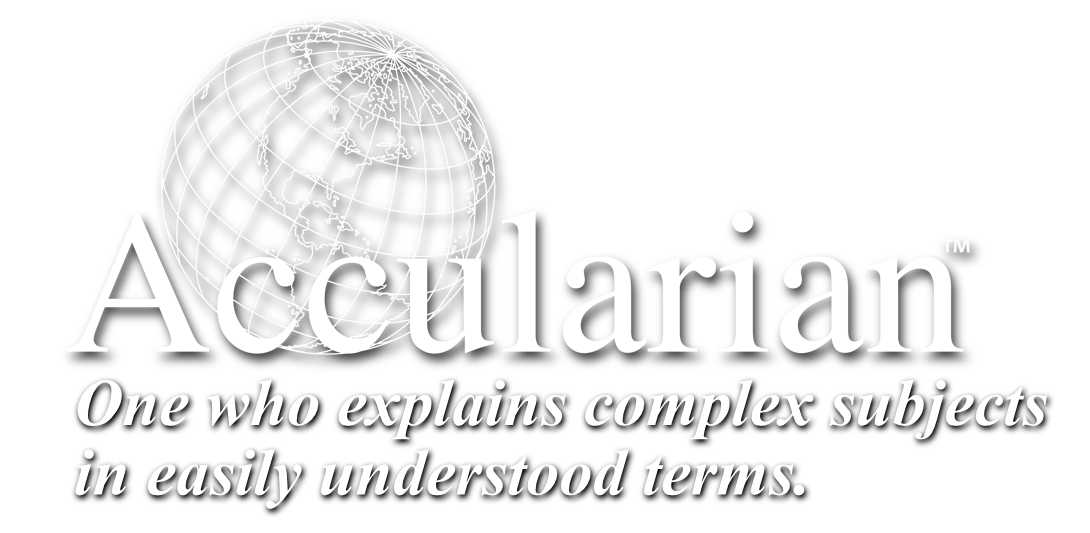Keyboard Shortcuts!

Nearly every menu selection has a keyboard shortcut
assigned to it. You will save hours of mouse time if you will learn a few of these “Power User” secrets!
Need Premium Access? Click HERE.
- KBSC001 – Introduction
- KBSC002 – Overview
- KBSC003 – Not in the Menus!
- KBSC004 – Keyboard Magic
- KBSC005 – The Man Behind the Curtain
- KBSC006 – Predictive Typing
- KBSC007 – New Window Close Window
The rest of these lessons in this series are available for our Premium Members. Please sign up by clicking here.
- KBSC021 – Hide and Seek Part 2
- KBSC022 – Help
- KBSC023 – Force Quit
- KBSC024 – Spotlight
- KBSC025 – Arrows
- KBSC026 – Arrows in Text
- KBSC027 – Just Start Typing
- KBSC028 – Startup Keys Intro
- KBSC029 – Select a Startup Disk
- KBSC030 – Recovery Mode
- KBSC031 – Safe Boot
- KBSC032 – Hardware Test
- KBSC033 – Bootable Media
- KBSC034 – Target Disk Mode
- KBSC035 – Single User Mode
- KBSC036 – Verbose Mode
- KBSC037 – Zapping the PRAM
- KBSC038 – Mouse Button Ejects CD
- KBSC039 – Forward Delete
- KBSC040 – Farewell