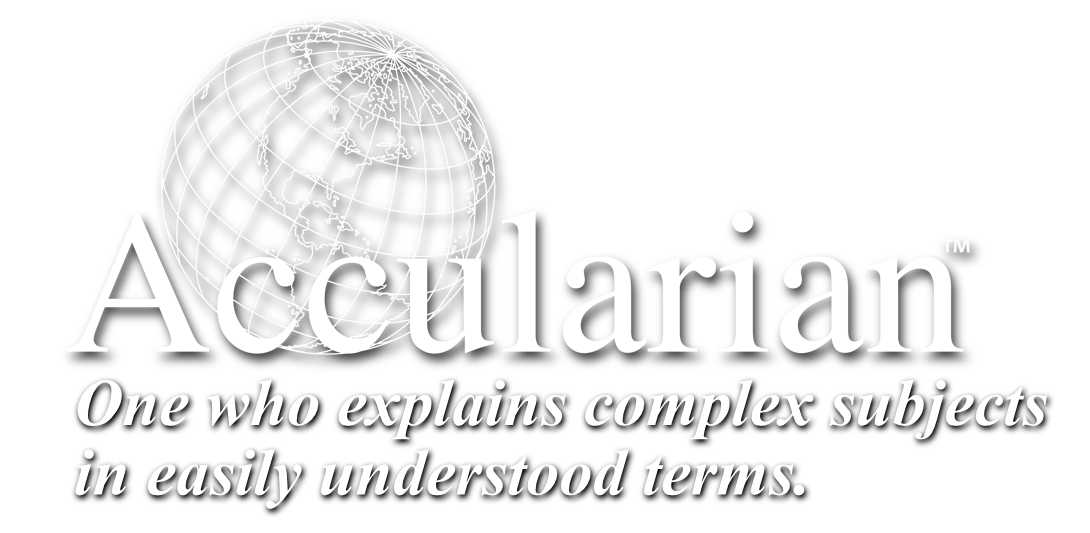The Macintosh Operating System
Menu by Menu, Button by Button, Slider by Slider & More!
Need Premium Access? Click HERE.
Track 1 – Mac OS Systems
These first seven lessons are Part of the
Basic Free Membership!
- MCS001 – Introduction
- MCS002 – Intro to the Finder
- MCS003 – Macintosh Names
- MCS004 – Anatomy of a Menu
- MCS005 – Folders 101
- MCS006 – Windows 101
- MCS007 – The Dock
The rest of these lessons in this series are available for our Premium Members. Please sign up by clicking here.
- MCS008 – Foreground Background
- MCS009 – The Menuing System
- MCS010 – The Apple Menu
- MCS011 – The Application Menu
- MCS012 – Application Preferences
- MCS013 – File Menu Part 1
- MCS014 – Smart Folders
- MCS015 – Burn Folders
- MCS016 – Get Info
- MCS017 – Compression
- MCS018 – File Menu Part 2
- MCS019 – The Find Command
- MCS020 – Tags
- MCS021 – The Edit Menu
- MCS022 – The View Menu Part 1
- MCS023 – The View Menu Part 2
- MCS024 – The View Menu Part 3
- MCS025 – The View Menu Part 4
- MCS026 – The View Menu Part 5
- MCS027 – The Go Menu
- MCS028 – The Window Menu
- MCS029 – The Help Menu
- MCS030 – Right Side Menus
- MCS031 – The Desktop Pt. 1 – Overview
- MCS032 – The Desktop Pt. 2 – Organize
- MCS033 – The Desktop Pt. 3 – Clippings
- MCS034 – The Desktop Pt. 4 – Pics
- MCS035 – The Desktop Pt. 5 – Screen Savers
- MCS036 – The Desktop Pt. 6 – Hot Corners
- MCS037 – The Desktop Pt. 7 – HC Features
- MCS038 – The Desktop Pt. 8 – Multiple DTs
- MCS039 – Hard Drives
- MCS040 – Intro to System Prefs
- MCS041 – System Prefs Menus
- MCS042 – General Prefs Pt. 1
- MCS043 – General Prefs Pt. 2
- MCS044 – Desktop Prefs
- MCS045 – Screen Saver Prefs
- MCS046 – Dock Prefs
- MCS047 – Mission Control Pt. 1